 "PowderHound" (PowderHound)
"PowderHound" (PowderHound)
10/21/2015 at 15:01 • Filed to: None
 0
0
 6
6
 "PowderHound" (PowderHound)
"PowderHound" (PowderHound)
10/21/2015 at 15:01 • Filed to: None |  0 0
|  6 6 |
This is an iFrame that links to an ad created through a third party service. They have decided to stop making the ads loop indefinitely which isn’t jiving with me. I can go in on the editor and copy frames until the cows come home to make it seem like it loops forever but that’s a pain and not very good if you want to go in and make changes. Does anyone know if there is any bit of code that can be inserted in here to either loop the frames? Any sort of help on this is really appreciated.
Here is the mess of code (I’m not sure how to paste the code without the HTML trying to do it’s thing so here is a screenshot too):
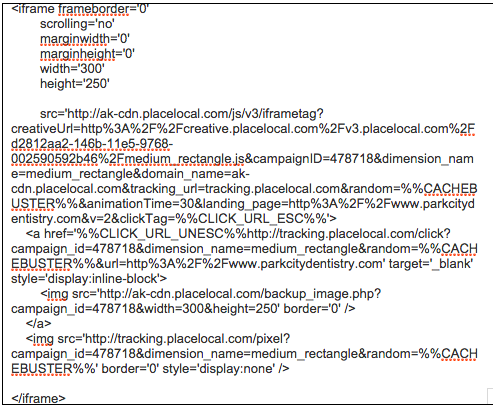
 MontegoMan562 is a Capri RS Owner
> PowderHound
MontegoMan562 is a Capri RS Owner
> PowderHound
10/21/2015 at 15:29 |
|
are you trying to over-rule “animationTime=30”?
 PowderHound
> MontegoMan562 is a Capri RS Owner
PowderHound
> MontegoMan562 is a Capri RS Owner
10/21/2015 at 15:37 |
|
Not necessarily. The animation has two 3 second frames so in all the animation is only 6 seconds. I would just prefer to have it loop between the two frames instead of stopping on the second.
 RightFootDown
> PowderHound
RightFootDown
> PowderHound
10/21/2015 at 15:38 |
|
Rather than coding inline, how about pointing the iframe to an HTML file that has the ad code and loops automatically via meta refresh?
 MontegoMan562 is a Capri RS Owner
> PowderHound
MontegoMan562 is a Capri RS Owner
> PowderHound
10/21/2015 at 15:41 |
|
so it stops at 6 seconds not at 30?
what kind of animation file is it?
GIF? SWF?
 PowderHound
> RightFootDown
PowderHound
> RightFootDown
10/21/2015 at 15:44 |
|
I’m not entirely sure how to do that and need to be sure that the ad will still be able to be tracked for impressions and clicks in DFP which tends to not happen when I point to an outside HTML file. Possible, but it would take some trial and error most likely
The above code is just what the online builder spits out at me to input in DFP, I haven’t done any of the coding on it
 PowderHound
> MontegoMan562 is a Capri RS Owner
PowderHound
> MontegoMan562 is a Capri RS Owner
10/21/2015 at 15:48 |
|
HTML 5? in this instance I’m using an online ad builder and this is the code it spits out at me. I don’t think it creates an actual file and just points to something else hosted by this third party.
*I have no idea and hate this company we go through*